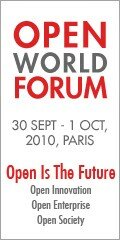Banners
OWF'10 logos and banners
LOGOS
Open World Forum Logo - with gray line - HD
BANNERS
Adding an OWF banner to your site is easy. Simply copy the HTML snippet associated with the banner of your choice and paste it into your web page.

<a href="/">
<img src="/discover/OWF10_80x15px.jpg" width="80" height="15" border="0" alt="Open World Forum 2010" title="Open World Forum 2010" />
</a>
<a href="/">
<img src="/discover/210x60.jpg" width="210" height="60" border="0" alt="Open World Forum 2010" title="Open World Forum 2010" />
</a>
<a href="/">
<img src="/discover/125x125.jpg" width="125" height="125" border="0" alt="Open World Forum 2010" title="Open World Forum 2010" />
</a>
<a href="/">
<img src="/discover/728x90.jpg" width="728" height="90" border="0" alt="Open World Forum 2010" title="Open World Forum 2010" />
</a>
<a href="/">
<img src="/discover/120x240.jpg" width="120" height="240" border="0" alt="Open World Forum 2010" title="Open World Forum 2010" />
</a>
<a href="/">
<img src="/discover/600x160_1.jpg" width="600" height="160" border="0" alt="Open World Forum 2010" title="Open World Forum 2010" />
</a>
<a href="/">
<img src="/discover/600x160_2.jpg" width="600" height="160" border="0" alt="Open World Forum 2010" title="Open World Forum 2010" />
</a>
<a href="/">
<img src="/discover/600x160_3.jpg" width="600" height="160" border="0" alt="Open World Forum 2010" title="Open World Forum 2010" />
</a>
<a href="/">
<img src="/discover/336x280.jpg" width="336" height="280" border="0" alt="Open World Forum 2010" title="Open World Forum 2010" />
</a>
Document Actions
Organizer
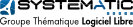
Co-organizers


Institution partners
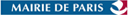


Diamond partner

Platinum partners



Gold partners





Silver partners





![]()
Bronze partners




TV partner

Global partners




Medias partners











![]()